Since the new ESA member portal will have the ability to securely store credit card numbers and other personal information, the first step to accessing the new portal will be to update your ESA password.
Follow the steps on this page to reset your password. Note: As part of a 2-step authentication process, an email verification code will be sent to the email address we have on file (improved security for you). If you do not receive an email, please contact ESA Headquarters to add/update your email on file.
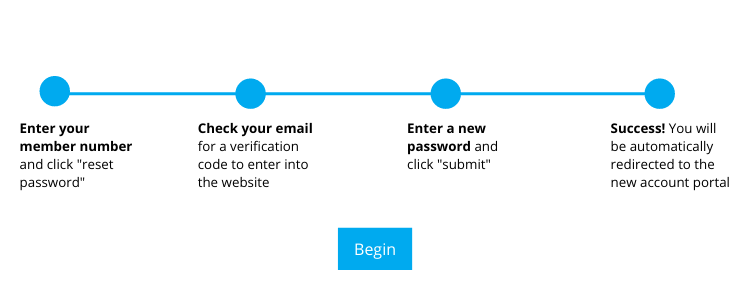
Criteria for your new password:
✓ Password must contain a lower case letter
✓ Password must contain an upper case letter
✓ Password must contain a special character
✓ Password must contain a number
✓ Password must contain at least 8 characters
This email is going to the email address ESA currently has on file for you. If you have trouble getting the email, please contact ESA HQ to update the email address on file.
Having trouble?
Please contact esainfo@epsilonsigmaalpha.org or 970.223.2824.
Please provide your Full Name, Chapter Name (if applicable), and State of Residence in your message.